Storage
Storage Location Definer
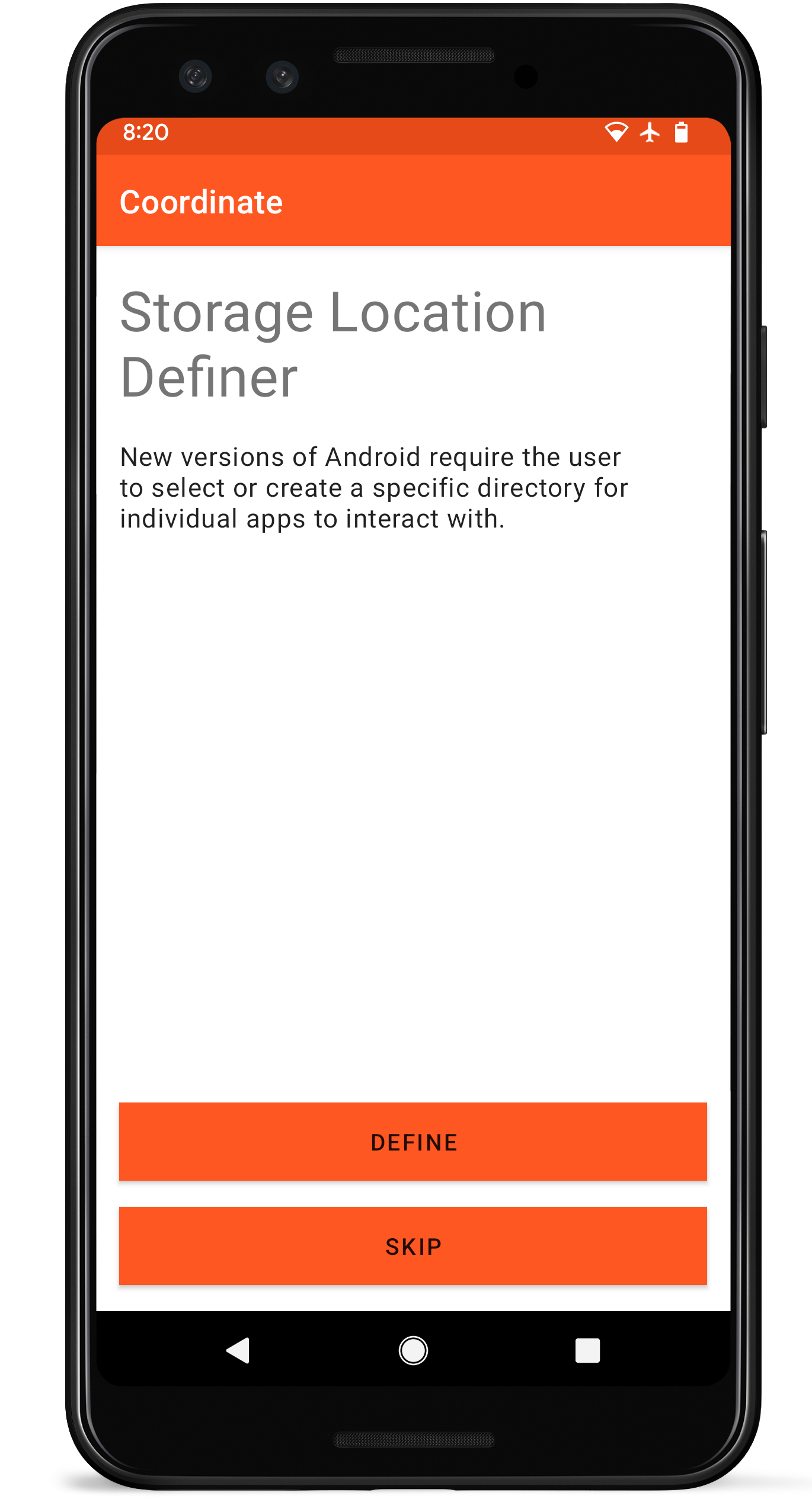
Storage location definer layout
After installing and opening the app, you will be asked to define a ‘Storage location’ on the device. Although this is an optional step, selecting this directory will greatly simplify the export process by keeping all exported files organized.
If you skip defining the ‘Storage location’ directory, you will be required to select an export location and name for each file that is exported from Coordinate. The selected ‘Storage location’ can be changed in the Settings.
Subdirectories
There are three subdirectories within the ‘Storage location’ directory: Exports, Templates, and Database.
Exports: contains the grid files that are exported after collecting data
Templates: contains the template files that can be exported and shared between devices
Database: contains the database files that can be exported and used to help with debugging or moving to a new device