Projects
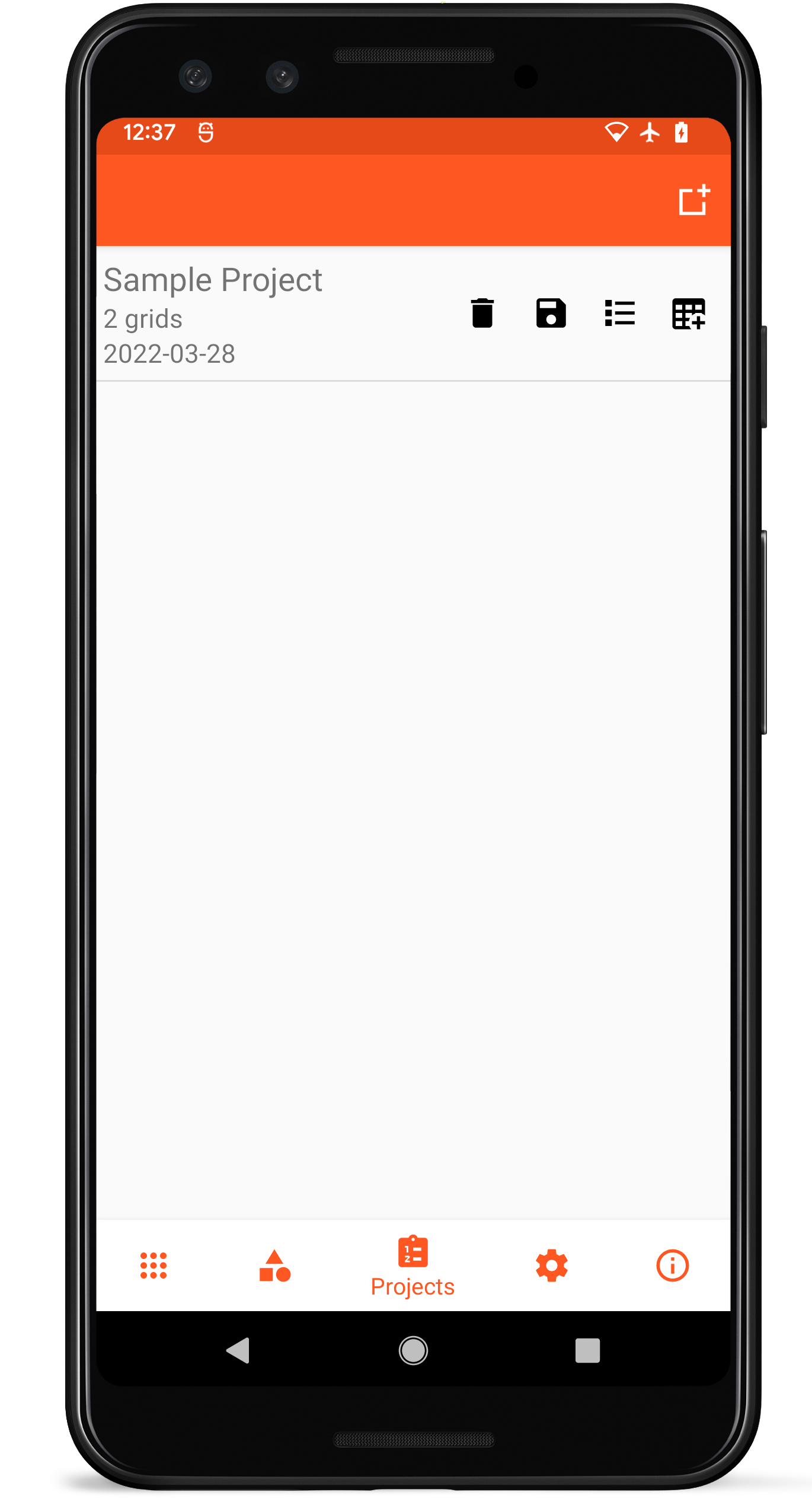
Project list layout
Groups of grids can be organized into a single project, simplifying data collection for larger experiments. Projects can be exported as a single file or multiple files, adjustable in the Settings. Grids can be added to Projects when they’re created or from the Collecting data screen.
List Item Layout

Individual project list item
Each project in the list contains the project name, number of grids, and date created on the left.
Action buttons on the right of each list item allow a project to be deleted ( ), exported (
), exported ( ), grids in the project to be viewed (
), grids in the project to be viewed ( ), or new grids to be created from that project (
), or new grids to be created from that project ( ).
).
New Projects
New projects can be created by clicking the New Project icon ( ) on the top toolbar. New projects only require a name to be created.
) on the top toolbar. New projects only require a name to be created.
Deleting Projects
Deleting a project will delete all of the grids within that project.